When I started in management, our offices were using a Linux-based version of Lotus for reporting. The sales servers were Linux, and so were the workstations. After about a year in we upgraded to a Windows system (Y2k!) and had to begin migrating everything to Word/Excel. Word was easy; Excel was new.
Problem was, Excel was very necessary. Word was just for memos, really, so the only challenges there were grammar and formatting. Not so different from Lotus. Spreadsheets on the other hand were the foundation of daily and weekly financial reporting, weekly planning/ordering/scheduling. Some of that you’ve already seen with the beast that was our employee schedule. The financial side of reporting is where I got my practice with Excel however. AMC’s employee schedule and Pacific’s Ops Notes are just where I pushed it.
The early forms were basic. We had a weekly gross sheet that tallied essential store-level figures. A copy of this was generated at the corporate level and distributed at the end of the week, but the switch to Windows had killed the daily store-level week-in-progress form. Most of the form was simple data entry; the few necessary fields with calculation could be corroborated against the official weekly copy. So I was able to collect a solid chunk of overtime building the skills necessary to provide the theaters with the tools we needed. There was no IT education in AMC’s curriculum, and no one ever said “hey we’re killing all of your tools, here’s new ones.” There was apparently just me in the office for a few hours after closing every night, figuring out how Excel worked.
The gross sheet was my foundation, my introduction to Excel formatting, calculation, and user design. There was SOME early exposure to macros, but that all happened and the record-and-replay level. Clearing or printing screens, direct actions. The actual digging into Visual Basic didn’t really get going until the HR needs became clear. But a few weeks after we switched to Windows, the three AMC Burbank sites had started using the Excel reporting tools I was building.
At the daily level, there was register reconciliation that needed to happen on an ongoing basis, which meant more spreadsheets. Once I’d gotten familiar with what the gross sheet building could teach me, the box office and concession closeouts were next. The same concepts applied- formatting that would be understandable to read and intuitive to use. Accurate calculation. Durability. Flexibility. Within days of the switch to Windows, we were using my closeouts to reconcile the daily register sales at the busiest theater complex in the country.
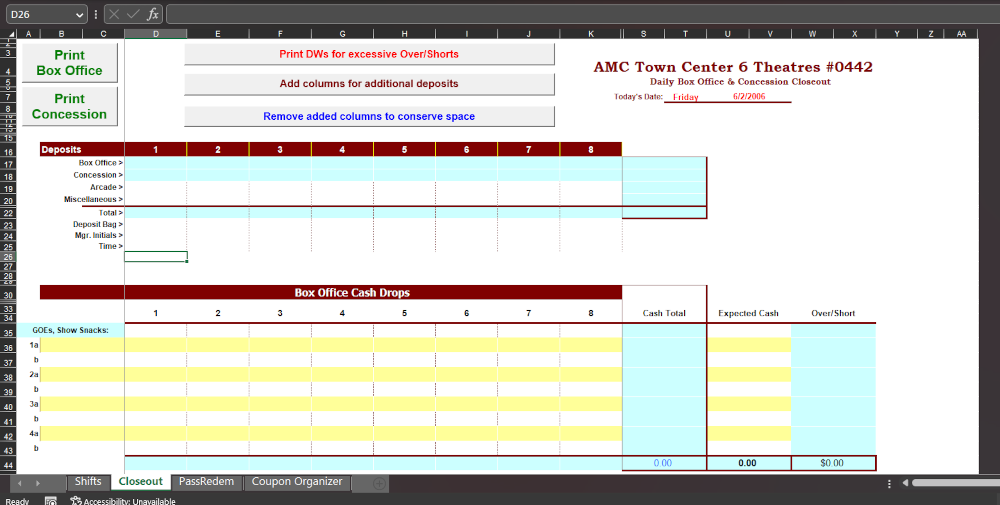
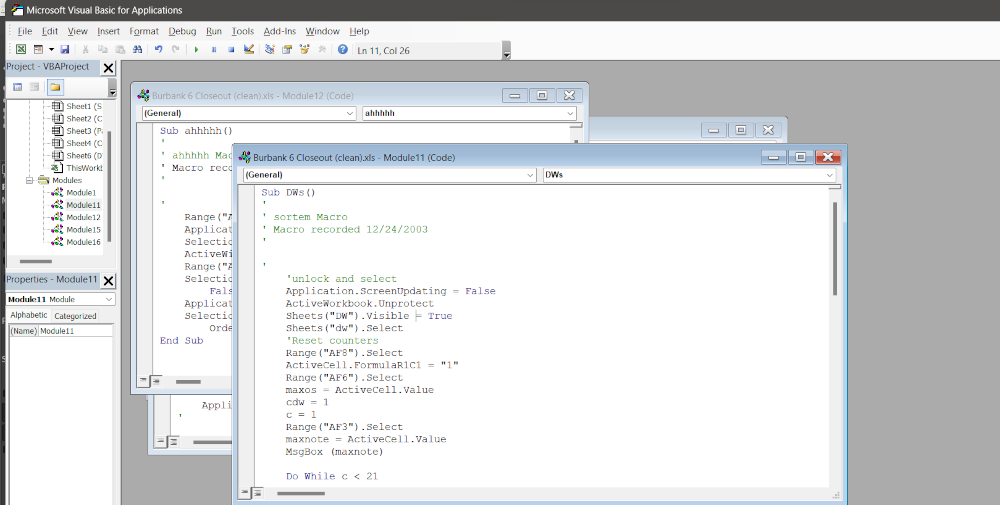
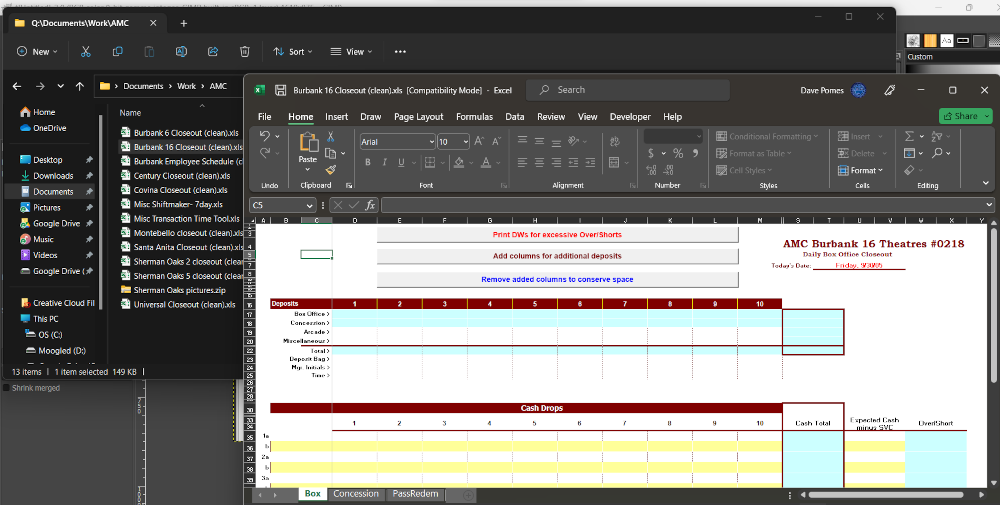
And that was just the start. There were AMCs all over the place even then, and managers from time to time were loaned out to cover shifts at different locations. Because I’d built the closeout to be scalable (Burbank had a 14-, 8-, and 6-plex. One size did not fit all.), whenever I was at another building I modified my template for the new building and left them a copy. By the time I left AMC, my closeouts were reconciling all sales ops at Burbank, Covina, Puente, Century City, Universal Citywalk, the LA General Cinemas locations, and a San Francisco theater. All figures were seamless to AMC’s corporate reporting, and if someone’s register was off by more than X amount it would automatically print up the warning forms we used for followup.
No muss, no fuss, accountable to the company and accountable for all business at hand.
Working with Excel is like building Lego bricks made of data. SO much fun.

